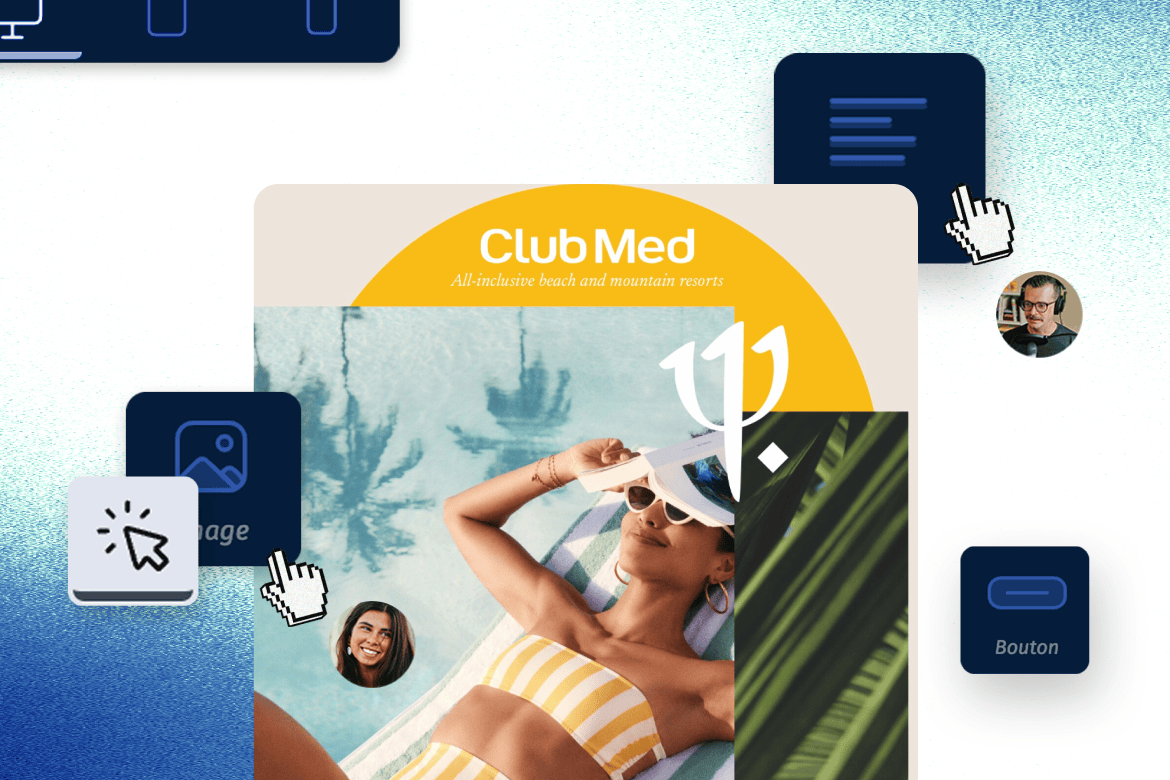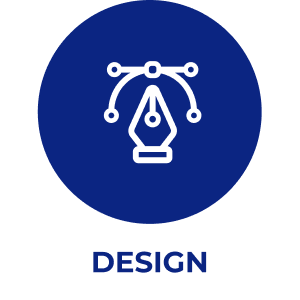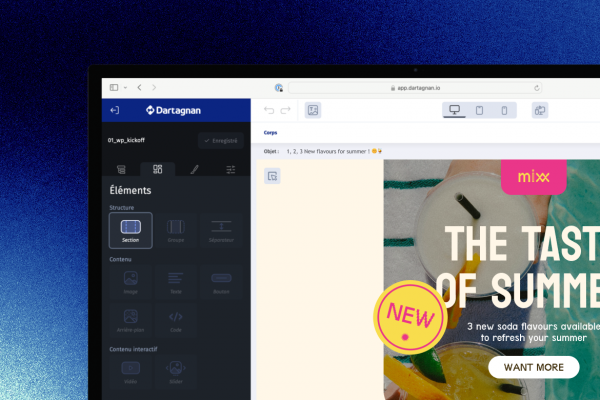If, like 80% of marketers, email is a central pillar in your marketing mix strategy, then you understand the importance of choosing your email generator wisely—a solution for designing your email campaigns that meets both the specific needs of your business and enables you to stand out in a highly competitive environment.
What criteria should be considered to make the right choice? A good email marketing generator should…
- Facilitate the creation of engaging content.
- Contribute to optimizing your internal processes.
- Ensure maximum display compatibility across all your clients’ devices.
- Offer advanced features to personalize and enhance your communications, thereby enriching the Customer Experience.
With few exceptions, many email generators today offer similar design functionalities. However, ‘the devil is in the details.’ The gap between the promise made and the actual user experience is significant. Its impact on your performance is absolutely crucial.
So, why choose the Dartagnan Email Builder? In this first episode of a series dedicated to our solution, our experts focus on all the features related to designing and templating your campaigns. Let’s delve into their added value.
Discover the key features of Dartagnan that will help you enhance the design of your campaigns, save time, and ensure your emails are 100% responsive and compatible.
Independent breakpoint management: a Dartagnan exclusive for 100% responsive and compatible email campaign design
💡 Tell me more about this feature
The breakpoints represent different display configurations: Desktop, Tablet, Mobile. Managing your breakpoints allows you to:
- Choose on which type of configuration to display the email layout.
- Adapt the structure of your email to the display device.
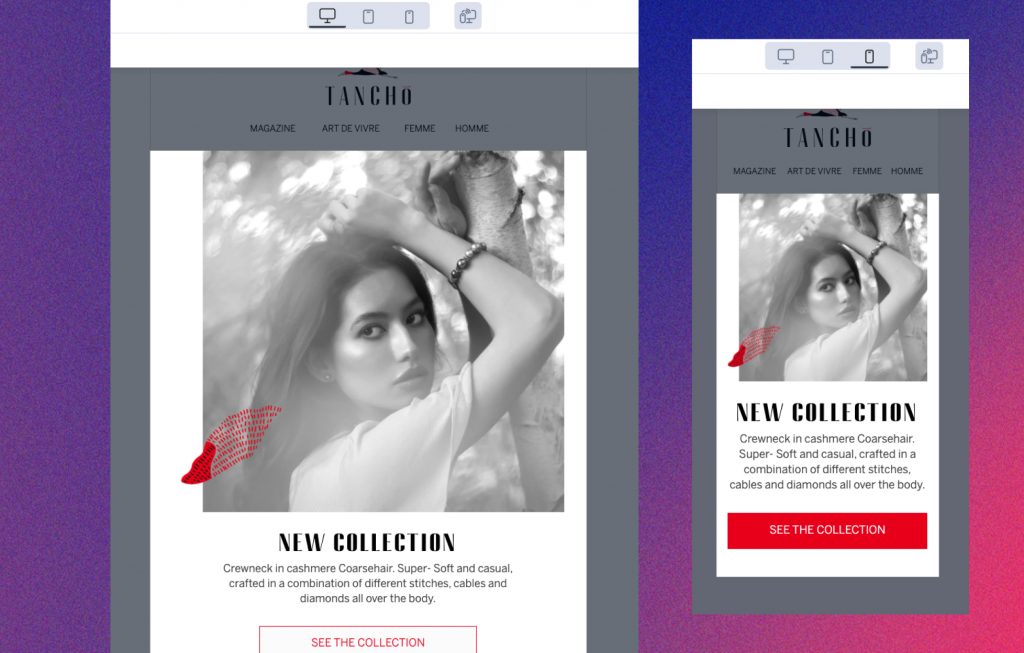
✅ What does the market offer?
Today, very few email marketing editors offer this functionality. When they do:
- You can only preview the rendering on 2 to 3 predetermined and fixed configurations.
- You lack control over your responsive versions and cannot adapt the structure of your campaigns. In other words, you manage the design of your email campaigns for desktop, and your builder automatically adjusts the mobile version without your input
🚀 Dartagnan makes the difference
During the design and templating phase of your email campaigns, Dartagnan offers you total freedom in managing your breakpoints. This means that:
- You have no limitations on simulating the display of your campaigns. You can choose in the Designer the configuration of your choice based on the devices most used by your clients.
- And you can independently customize the structure of your campaign at each breakpoint. In other words, you design your campaign for desktop or mobile (depending on your approach), and you have the freedom to adjust its structure in other configurations according to the desired rendering.
🔥 What is the added value for designing your email campaigns?
Complete freedom of use and guaranteed production of responsive campaigns in almost 100% of cases:
- No more agonizing choice between Desktop First or Mobile First – with independent breakpoint management, you ensure the display of your campaigns across all devices and even optimize the design and UX of your emails to maximize performance.
- Dartagnan’s high-quality responsiveness saves you valuable time: adapt your email template globally for the Mobile version and get emails that fit all screen sizes.
- You have an agile solution: regardless of changes in display configurations (today, smartphone screen sizes have significantly evolved from the classic 320px), Dartagnan allows you to keep pace with these changes.
The agile and advanced customization of your blocks, modules, and all elements of your email campaigns
💡 Tell me more about this feature
Some email generators only work with pre-built and fixed templates. However, many others offer a modular design system. In this case, you can template and design your email campaigns, then customize your blocks, modules, and elements.
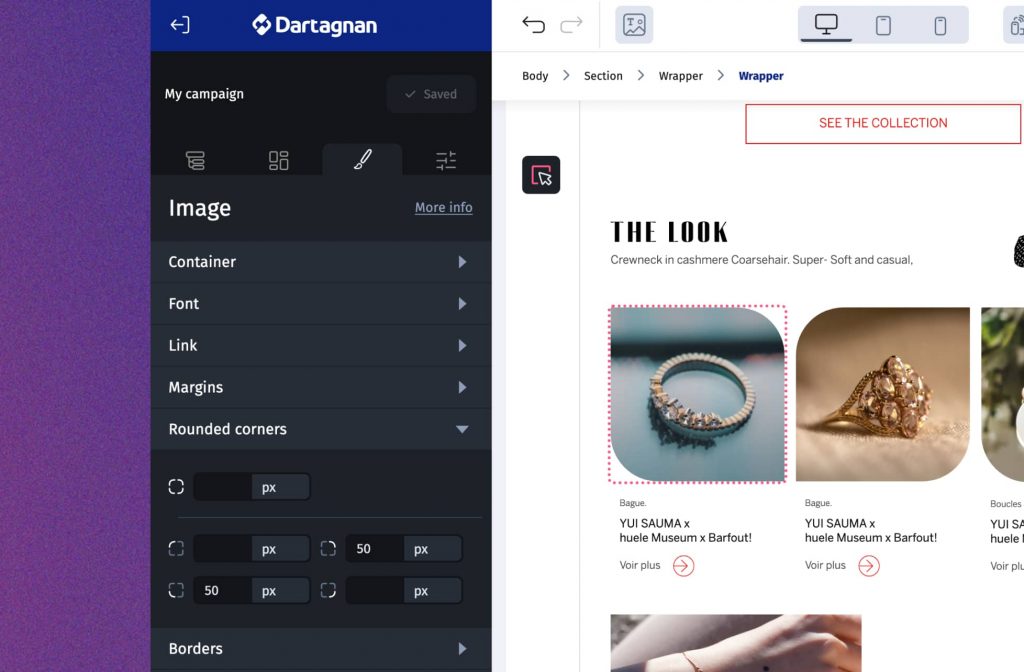
✅ What does the market offer?
It all depends on the solution you choose. However, many tools restrict you in the management of your elements. Take the concrete example of managing ‘Columns.’ You’ll find this element in nearly every email builder. In most cases, though, this element remains very rigid and constrained:
- The number of columns is often limited to 2 or 3.
- You lack control over customizing these columns.
- You lack control over the responsive version of this element (when switching to Mobile, for example, the builder will impose the image column on top and the text column below).
🚀 Dartagnan makes the difference
With the Dartagnan email generator, you have complete freedom to intervene, adapt, and customize each of your elements. The only limits you’ll encounter are those imposed by user experience or your email service provider.
In concrete terms, you can intervene and customize the size, layout, colors, borders, fonts, spacing, radii, etc., of each of your elements.
Let’s revisit the example of a column element:
- You can go up to 8 columns, meaning – no limit.
- You can customize each column independently.
- And you also have control over the responsive version of your columns.
🔥 What is the added value for designing your email campaigns?
Agility, freedom of use, and safeguarding your brand image, as all elements are flexible, giving you the power to align your email branding with your overall branding strategy.
Background Management: a strategic feature for deploying your brand image in email
💡 Tell me more about this feature
As the name suggests, it’s the background image that you can deploy in a section of your email, over which you can overlay text elements and various messages.
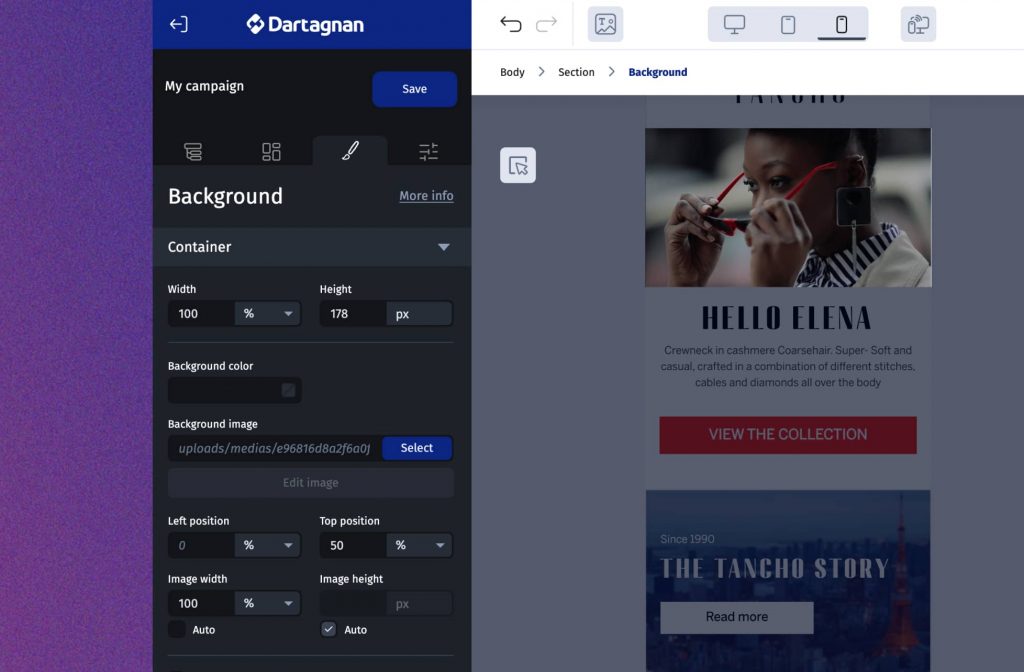
✅ What does the market offer?
Either the functionality isn’t offered, or it’s static: you’d have to produce an image that includes the communication elements you want to convey. In that case, it would be more accurate to call it a “Full Image” rather than a background.
🚀 Dartagnan makes the difference
At Dartagnan, the Background delivers on its promise. It truly is an image of your choice onto which you can overlay other elements: text, images, CTAs.
Once again, the difference lies in agility and freedom of use. With the Dartagnan email generator, you have the ability to:
- Define the size, spacing, and position of this background within the section.
- Adapt its Mobile version: either by cropping or zooming into the image, repositioning it, or even changing to a visual more suitable for Mobile.
🔥 What is the added value for designing your email campaigns?
- Save time and improve responsiveness: thanks to the agility of our feature, there’s no need to involve the design team to produce new visuals. Change text, offers, CTAs, links, and recompose campaigns endlessly with just a few clicks.
- Enhance your brand image: when deployed and used effectively, the Background is a highly immersive element that significantly impacts your brand image.
- Enhance email accessibility: eliminate heavy full-image formats with unreadable content. Benefit from Background management that adheres to email best practices and accessibility standards.
Image editing integrated into the Dartagnan email generator: accelerate the design of your email campaigns
💡 Tell me more about this feature
Dartagnan is designed to provide a smooth and intuitive experience, allowing you to customize your images quickly and effectively, without compromising on quality. Whether you’re a design professional or an occasional user, Dartagnan simplifies the image editing process to meet all your creative needs.
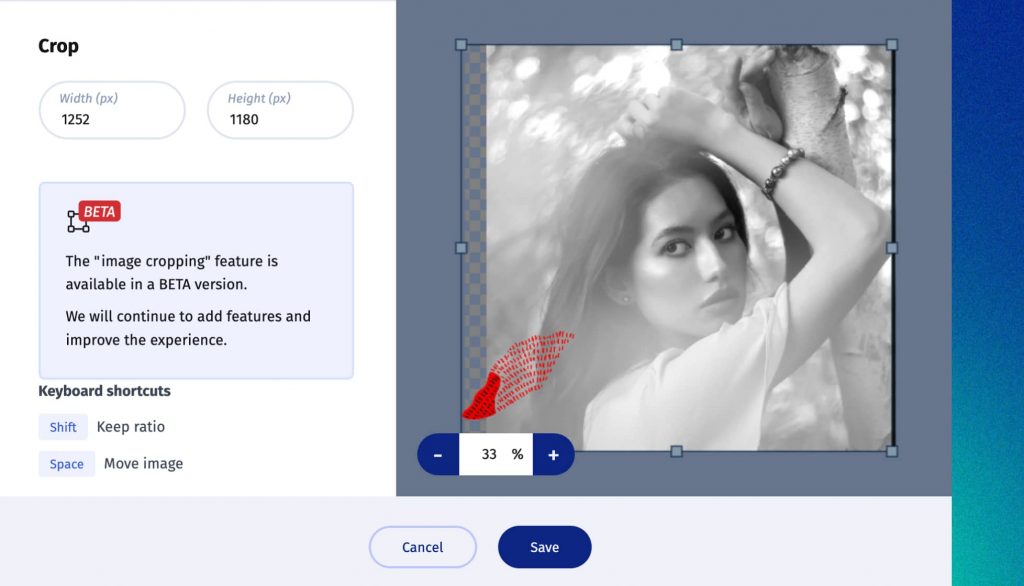
✅ What does the market offer?
To our knowledge, this functionality doesn’t exist anywhere else.
🚀 Dartagnan makes the difference
At Dartagnan, you’ll gain efficiency—no need to rely on a third party to crop an image. With just two clicks, you can directly edit your visuals without needing image editing software (like Photoshop, for example).
🔥 What is the added value for designing your email campaigns?
- Adapt your images to your campaign templates and/or sections and blocks.
- Say goodbye to costly exchanges with external creative teams or agencies.
- Time-saving: no need to leave your Builder to make small adjustments or edits to your visuals. With just a few clicks, you can make the necessary changes without leaving your environment.
Special Fonts: Dartagnan easily supports all elements of your brand’s visual identity
💡Tell me more about this feature
Typography is a strong differentiating element, and brands that place a high value on their image often include special fonts in their brand guidelines, aligned with their positioning.
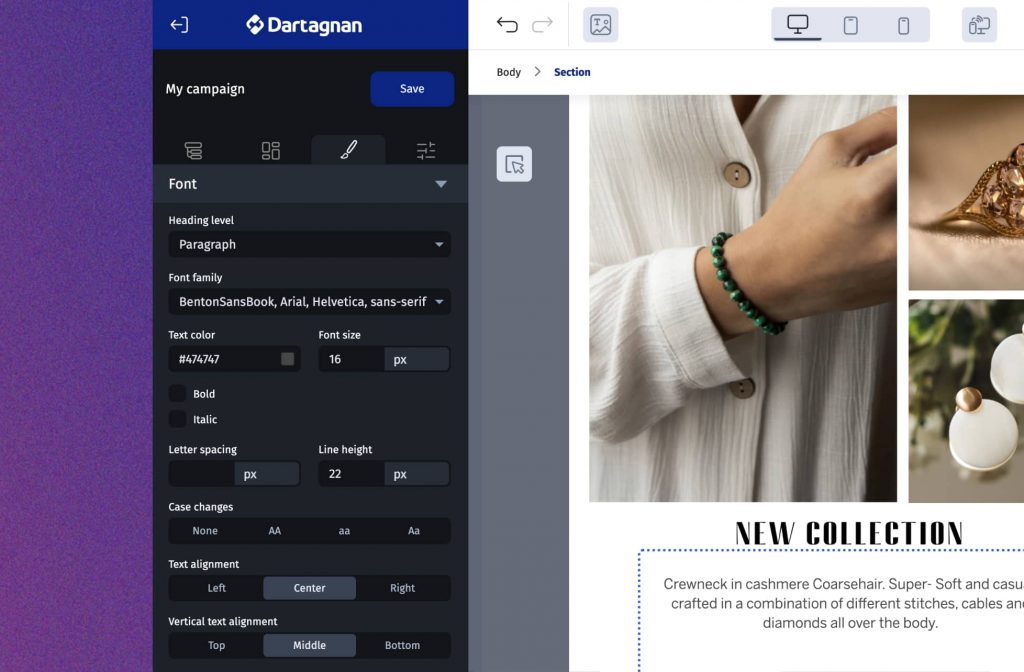
✅ What does the market offer?
For a large majority of email editors, you will need to compose your text content using the most common system fonts: Helvetica, Arial, Times New Roman, Geneva, Sans Serif.
🚀 Dartagnan makes the difference
Our Email Builder’s agility gives you the freedom to easily integrate your special fonts with just a few clicks during the email campaign design phase. Additionally, since these fonts may not be supported by all display configurations, Dartagnan allows you to anticipate fallback versions to maintain a consistent User Experience.
🔥 What is the added value for designing your email campaigns?
Respect and enhancement of brand image. Dartagnan’s philosophy is to see the glass half full rather than the opposite. Therefore:
- When these fonts can be displayed, it’s a bonus, and you further enhance the deployment and adherence to your email brand guidelines.
- When that’s not possible, you secure the user experience with the fallback version.