Email marketing is a fantastic playground for enhancing the overall user experience of your brand. Thinking about UX in email might seem like a strange idea, but here are 6 reasons to change your mind.
On June 14 and 15, 2018, Dartagnan participated in the Flupa UX Days. It was the perfect opportunity to clarify an issue that’s very important to us: UX in the context of email marketing.
Let’s be honest: just a few days after the GDPR, combining UX Design with email might make you smile.
And the flood of emails that inundated your inboxes, with all the “Update to Our Privacy Policy” and “Your Privacy Matters to Us” messages, was likely about as pleasant as your last tax declaration.
However, there’s no reason to resign to that. On the contrary, improving UX should be at the top of the list for email professionals.
Whether they are campaign managers, CRM or marketing managers, integrators, or, of course, designers—a genuine UX approach, thoughtfully designed and implemented, can radically change the performance of their campaigns.
Here’s proof in 6 points.
1. Thinking UX helps you stand out in overcrowded inboxes…
The web is full of tips and tricks to increase your campaign open rates. It makes sense: if your email is sent straight to the trash, it’s as useful as the TV ad your target just skipped. Not seen, not read, no impact.
So achieving an open is a good start. But then what?
The real challenge is to offer the recipient you’ve caught the attention of a pleasant reading experience. This means considering the complexity of the email: at Dartagnan, the lab that lets us visualize campaign renders includes about a hundred different configurations. On mobile or not, via a webmail (like Gmail) or on a desktop client (Outlook, for example): the render is always different.
If the client likes you, you might get two or three “get out of jail free” cards if the emails you send don’t display well. Probably not more, and the competition is fierce: a standard day in an inbox sees 80 new messages…
2. It means more clicks…
According to a Litmus survey, your recipients spend an average of 11.1 seconds reading your email. Is that little? It’s enough time to convey a message if you’ve designed one that:
- Clearly addresses a concern of the potential client
- Is supported by a design and visual hierarchy that can be understood in moments
- Leads them to the call-to-action clearly
- Works in any reading context (see above)
Knowing user needs, design, context, and steps: if you tick all these boxes, you’re applying UX principles to your emails. And thus, a larger number of your recipients end up where you want them to go…
3. It also means more conversions…
But UX in email doesn’t stop at the visual design of your campaigns. If the user, after showing interest by clicking on the CTA, lands on a non-optimized landing page, all your efforts are wasted.
The key, and this is where UX methodologies prove very useful, is to think not in terms of siloed steps (my email marketing, my social media, my product pages…) but in terms of journeys.
This is often where problems occur with advertisers who delegate their email marketing to agency X, website design to agency Z… or to two teams from agency Y who don’t communicate.
If visual cues, words, interactions, or value propositions are not consistent throughout the customer journey, it creates uncertainty. And customers hate that…
Conversely, applying UX to email (just like other marketing channels) leads to a high-quality, coherent user experience from start to finish. Regardless of the path the prospect takes: site > email > site or email > Instagram > site, it’s their choice…
4. And ultimately, better placement in Inboxes
Email is not only the marketing channel with the best ROI in your digital arsenal, but also your best tool for repeat business. If you have a (opt-in, of course) client’s address, you’re sort of “at home” in their inbox. Much more so than on your fans’ social media feeds…
Rather than at home, let’s say you’re a regular guest. And for people to enjoy having you, you need to behave well. Applying a UX approach in email also serves this purpose. Well-designed emails mean:
- Better open rates (in the long term)
- Better responsiveness (more time spent reading your emails, more clicks…)
These are indicators that email service providers and mail services love, leading them not to send you to spam or “Promotions” tabs, but to the main inbox. You’re now a distinguished guest…
5. Thinking UX in email also helps you better understand your customers (and improve their journey)
This could have (or should have?) been our reason #1. UX in email is great, but why stop there? Any good user experience optimization approach starts with listening to your customers (the Flupa UX Days featured many workshops and talks on this topic). And the findings can be applied to every interaction you have with your visitors/customers/users.
One classic approach is to create UX Maps. They measure at which stages your prospects are well-guided or lost, frustrated or satisfied, what they need, and what they don’t care about…
You will therefore discover what to say, show, and stage in your email campaigns. For example, in an order confirmation email, your client expects to find:
- The link to track the delivery of the package
- The link to review their cart
- The user manuals or assembly instructions for the ordered items
But you will also get insights about other touchpoints. It’s a good opportunity to be a good team player, share research with colleagues from other departments, and enhance UX in emails as well as across all your channels…
6. Bonus: thinking UX means working faster (and better!)
If your UX approach has been well-executed, you’ll also notice a very interesting side effect: the way you design your campaigns will be more streamlined and efficient than before.
All professionals know what I’m referring to here… Designing a campaign:
- Involves many different profiles: technical (developers, integrators), marketing and CRM (campaign managers, CRM managers…), copywriters, designers… not to mention external parties (agencies, freelancers, photo suppliers, etc.)
- Requires many back-and-forths between these different stakeholders, and validations by their superiors, which slow down the process
- Often suffers from many small hiccups that seem insignificant but waste a lot of time and energy for the teams
At the end of this UX work on emails, you’ll be able to streamline everything and set clear rules. For example:
- A single image format for mobile and desktop displays of your emails (time-saving guaranteed)
- A predefined formulation and design for your main CTAs: “Buy,” “Purchase,” or “Add to Cart”? With what color code? What size? etc. (no more exasperating back-and-forths on items you use constantly)
- Information flows to retrieve from your e-merchandising tools for your transactional emails (automated, thus with fewer errors and less time spent).
We hope to have convinced you that a UX approach doesn’t necessarily stop at redesigning an app or website, and that your email recipients, campaign performance, and brand all have much to gain from it.
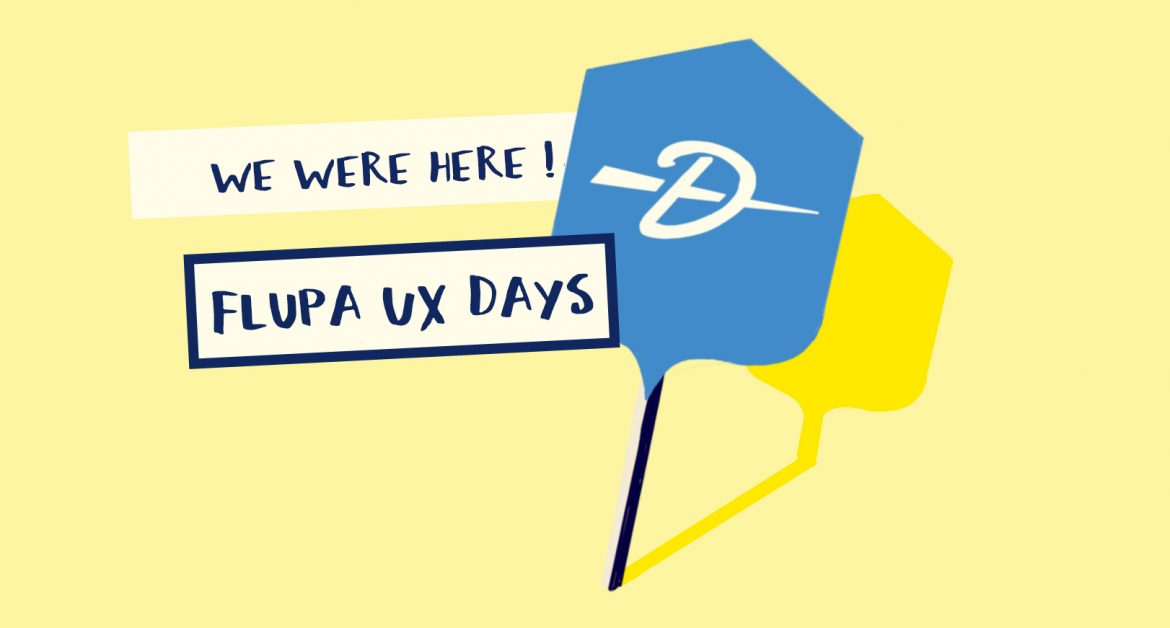





Aucun commentaire pour l'instant